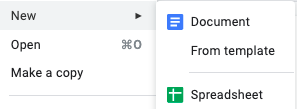Favorite Feature Friday: Google Doc Checklists
You know it is the “back to school” season when my Favorite Feature Friday blog is posted on a Saturday 🤣. Oh well! This week I am highlighting a really cool… but oh so easy…trick in Google Docs. If you create assignments in Google Docs that you share with your students, then check this out! Often I will have a list of things for students to accomplish in the instructions OR a list of assignment requirements in a rubric for them to go through. This feature makes it super easy for students to check things off of a list, and then I can see it when they turn it in or submit it to me in Google Classroom. Check out these instructions!
STEP 1: Open a Google Doc
STEP 2: Type Your Instructions or List
STEP 3:
Highlight Your Text.
STEP 4:
Click the “Checklist” Button
STEP 5: Check the Boxes
That’s it! How easy is that! There are so many ways that teachers could use this feature. Add your ideas to the comments below!